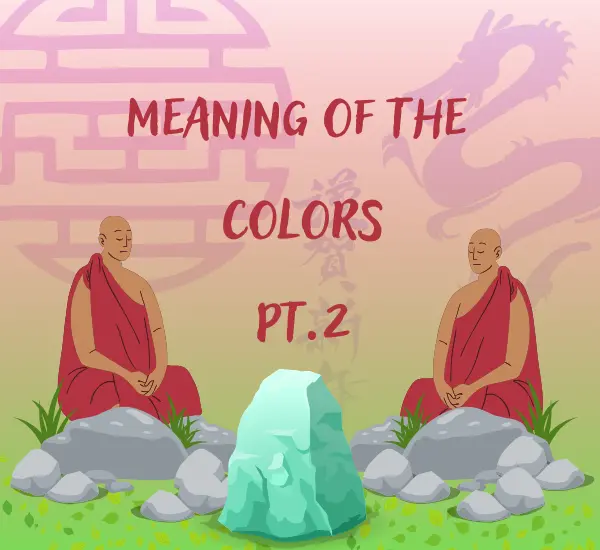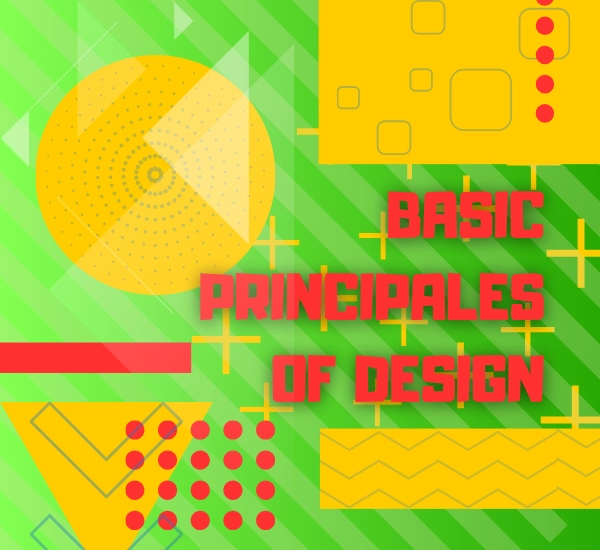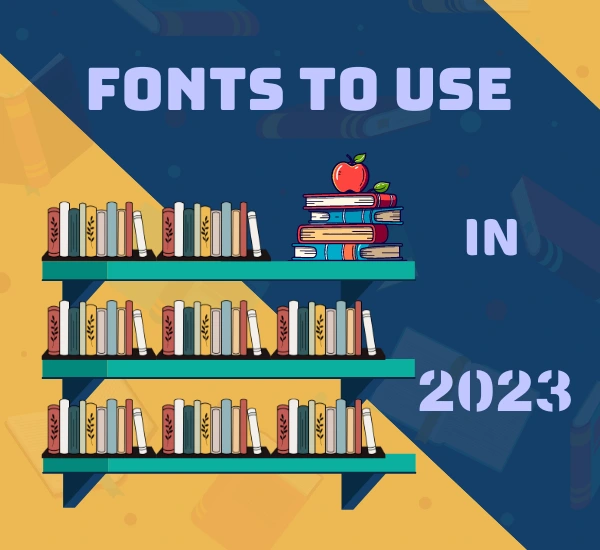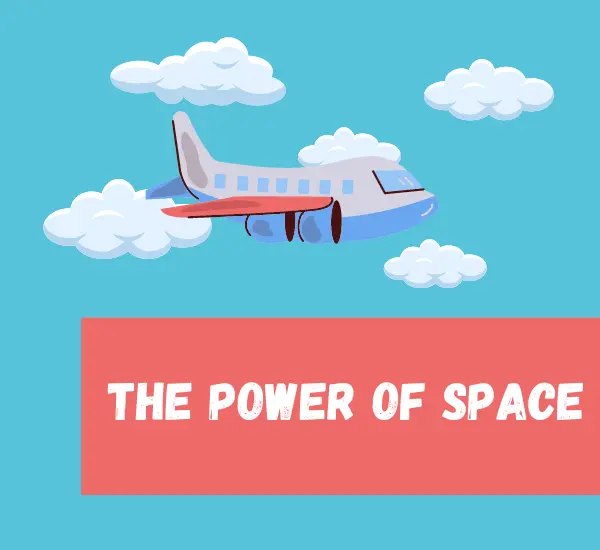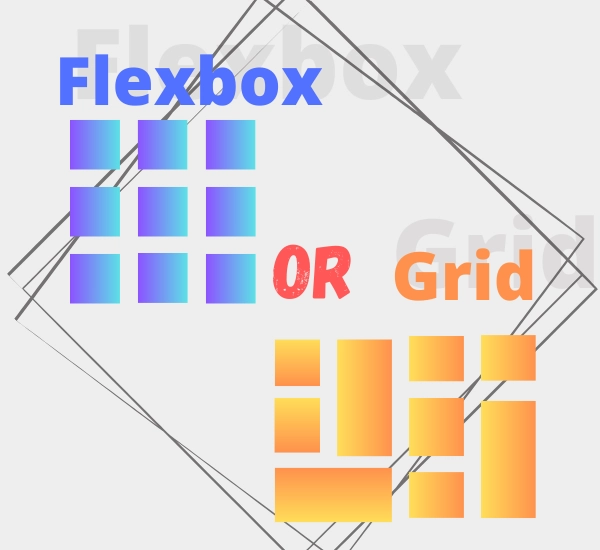The Power of Mobile-First UI Design: Creating Seamless User Experiences
Introduction
In a world dominated by mobile devices, prioritizing mobile-first UI design has become not just a trend, but a necessity. With users accessing websites and applications on various screen sizes, adopting a mobile-first approach ensures that your designs are not only responsive but also provide a seamless user experience.
The Mobile-First Paradigm
Mobile-first design involves creating the mobile version of a website or app before designing the desktop version. This approach forces designers to prioritize essential content and features, resulting in cleaner and more focused interfaces. It’s based on the recognition that mobile devices are often the primary entry point for users, demanding a user-centric and efficient design strategy.
Benefits of Mobile-First Design
- Enhanced User Experience: Prioritizing mobile forces you to declutter and simplify, leading to faster load times and improved navigation.
- SEO Advantage: Google’s mobile-first indexing rewards websites with mobile-responsive designs, boosting search rankings.
- Faster Development: Building for mobile first often streamlines the development process and ensures a strong foundation for scaling up to larger screens.
- Content Prioritization: Mobile-first design compels you to prioritize content and features, resulting in a more user-focused experience.
- User-Centric Approach: By catering to mobile users, you’re inherently embracing a user-centric mindset, fostering better engagement.
Designing for Mobile-First: Key Considerations
- Content Hierarchy: Identify core content and design elements that must shine on smaller screens. This hierarchy informs the desktop design.
- Touch-Friendly Elements: Design buttons, links, and interactive elements to be easily clickable on touch screens.
- Progressive Enhancement: Gradually add complexity and features as you scale up to larger screens. Don’t compromise the mobile experience.
- Responsive Images: Optimize images for smaller screens to reduce load times and data usage.
- Testing and Iteration: Regularly test your mobile design on actual devices and gather feedback for continuous improvement.
Case Study: Airbnb
Airbnb is a prime example of successful mobile-first design. The platform’s mobile app offers a seamless booking experience with a clean and intuitive interface. By perfecting their mobile app, Airbnb ensured that users could access their services effortlessly, regardless of the device they used.
Conclusion
In a digital landscape dominated by mobile devices, mobile-first UI design is more than just a trend – it’s a strategic approach that caters to user needs and sets the foundation for exceptional user experiences. By embracing the mobile-first paradigm, designers can create interfaces that are not only visually appealing but also functional and user-friendly.