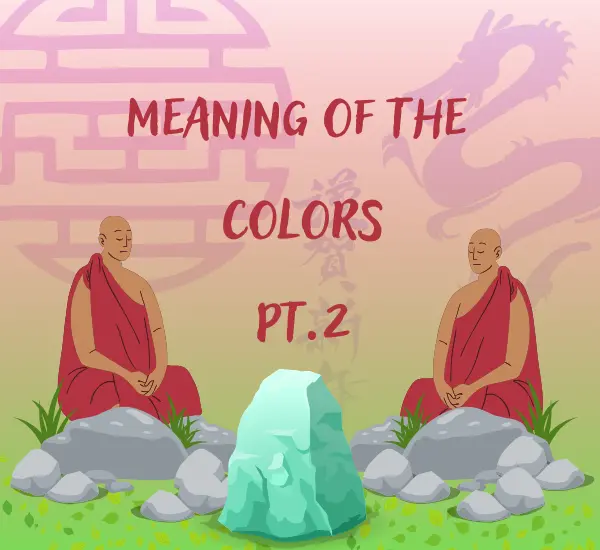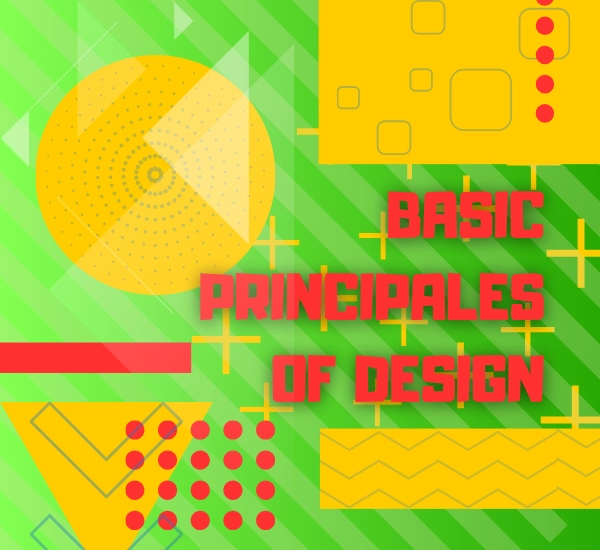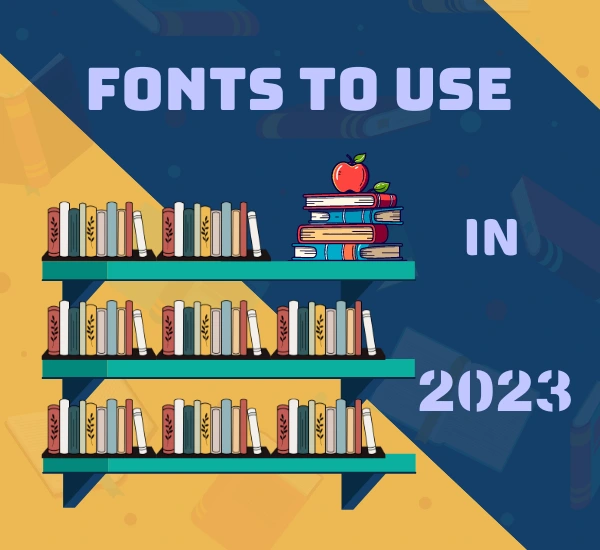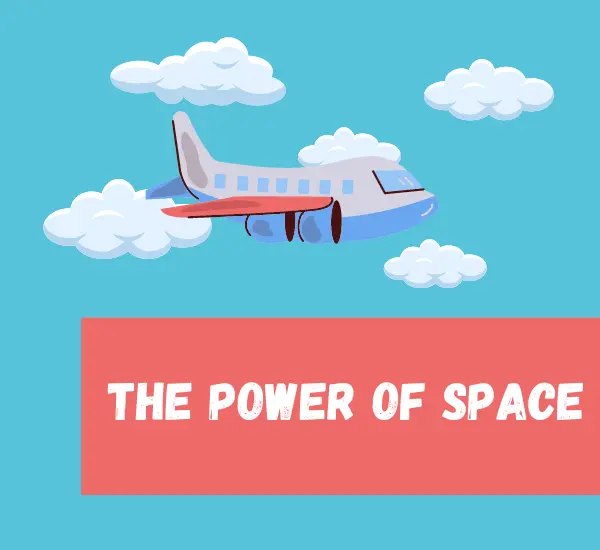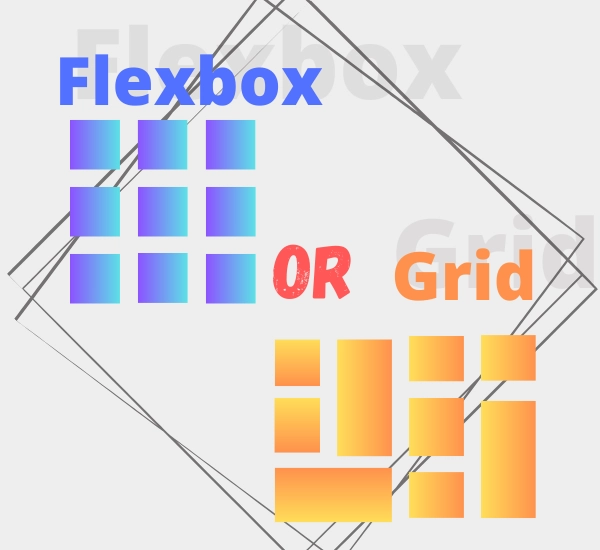A Guide to Choosing Fonts, Sizes, and Weights for Header Hierarchy
Introduction
Typography plays a vital role in web design, influencing the readability, visual appeal, and hierarchy of content. One area where typography’s impact is especially significant is in the hierarchy of headers. In this blog post, we’ll explore the art of selecting fonts, sizes, and weights that effectively communicate the information hierarchy and enhance the overall user experience.
Understanding Header Hierarchy
Headers are the signposts guiding users through your content. Establishing a clear hierarchy helps users navigate and comprehend the content better. The hierarchy typically involves various header levels – from H1 (the main title) to H6 (subsections). The challenge lies in making these headers visually distinct yet cohesive.
Choosing Fonts
When selecting fonts for headers, consistency is key. Consider using font families with multiple weights and styles to create differentiation while maintaining a sense of unity. Pairing a serif font with a sans-serif font can also provide contrast. Remember that the chosen fonts should align with your brand’s visual identity and the overall tone of the website.
Sizes and Weights
- H1 (Main Title): This header should be the most prominent. Choose a bold font with a larger size to grab attention and establish the primary topic.
- H2 (Subheading): A slightly smaller font size than H1 works well. You can use a different font weight or style to distinguish it from the main title.
- H3 (Section Title): Further reduce the font size for H3. It should be noticeably smaller than H2 but still distinguishable.
- H4-H6 (Subsections): For these headers, maintain a consistent font size that’s smaller than the preceding levels. Adjust font weight to create hierarchy among these smaller subsections.
Maintaining Visual Consistency
Consistency is crucial in creating a polished and professional design. Ensure that your chosen fonts, sizes, and weights are applied consistently throughout the website. Consistency fosters a sense of coherence, making it easier for users to navigate and understand the content.
Consider User Experience
Always keep the user experience in mind. The font sizes you choose should be legible across different devices and screen sizes. Overly small fonts can strain users’ eyes, while fonts that are too large may disrupt the content flow.
Testing and Feedback
Before finalizing your typography choices, conduct usability testing to gauge the effectiveness of your header hierarchy. Solicit feedback from users to ensure that the chosen fonts, sizes, and weights enhance the readability and overall user experience.
Conclusion
Selecting fonts, sizes, and weights for header hierarchy is a delicate balance between aesthetics and functionality. A well-designed hierarchy guides users through your content, improving comprehension and engagement. By understanding the roles of fonts, sizes, and weights, and by maintaining consistency and considering user experience, you can create a visually pleasing and user-friendly website.