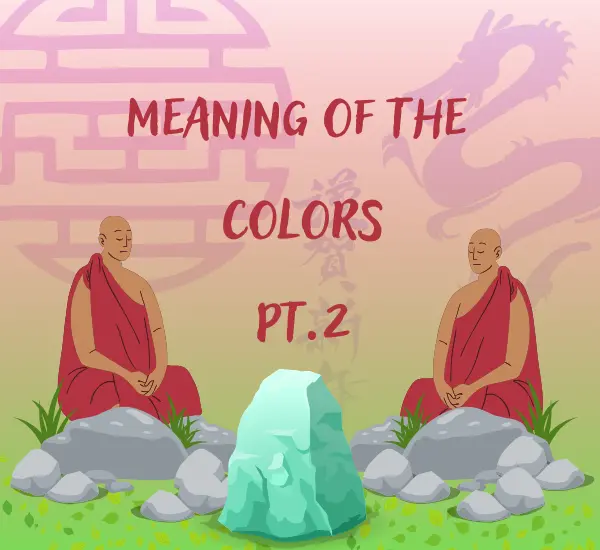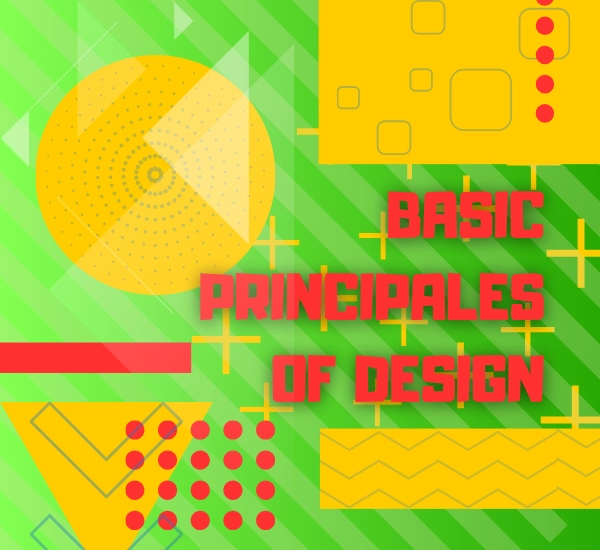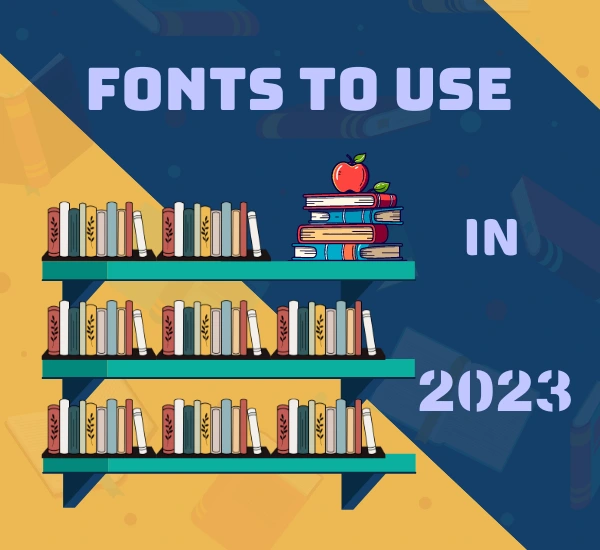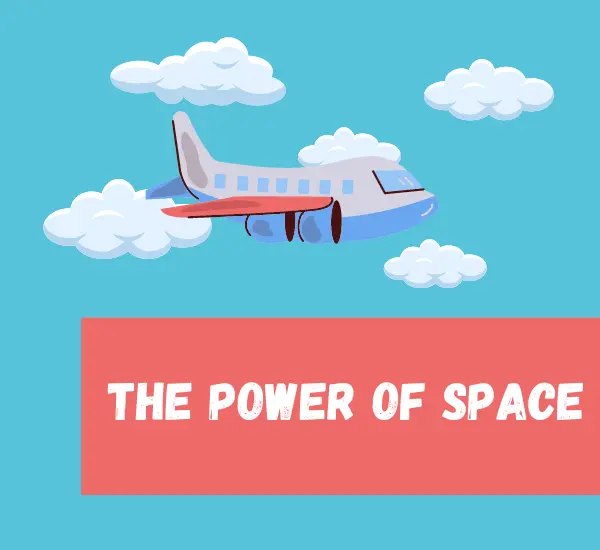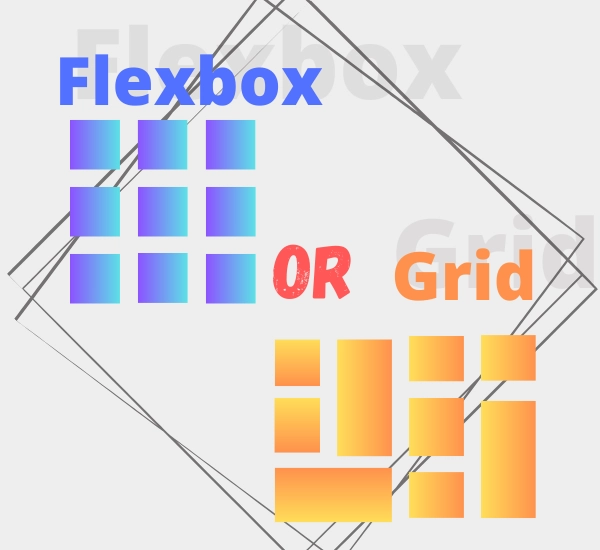The Art of Designing Icons on Websites: Key to Consistency and Simplicity
Introduction
Icons on websites are like small treasures that guide users and enrich their experiences. However, designing icons is much more than just drawing tiny pictures. It’s an art of maintaining consistency, simplicity, and clarity to ensure that users instantly grasp their meanings. In this blog post, we will delve into the secrets of icon design, discuss what to avoid, and how to maintain consistency throughout your icon design.
Consistency in Icon Design
Consistency is the key to effective icons. Here are a few principles:
- Graphic Style: Choose a consistent graphic style for all icons on the website. It could be minimalistic, flat design, or more realistic icons. It’s important that all icons remain consistent.
- Size: Ensure that icons are similar in size. This makes it easier for users to identify and compare them.
- Color Palette: If you’re using colors, apply the same color palette to all icons. Avoid using too many colors to prevent confusion.
Avoid Overly Complex Details
Smaller icons have limited space, which means that too much complexity in the details can make them unclear or cause them to lose their significance. Here are some practical tips:
- Simplify Details: If you have an icon that is complex and contains many details, consider simplifying its shape or removing unnecessary elements.
- Size Matters: Test your icons in various sizes to ensure they remain legible even when scaled down to a smaller size.
- Outline and Contrast: Use outlines and contrasting colors to highlight essential elements within the icon.
Minimalism and Simplicity
Minimalism is a key principle in icon design. The simpler and more concise an icon is, the easier it is to understand. Here’s how to achieve minimalism:
- Remove Unnecessary Elements: Eliminate all unnecessary details that don’t convey essential information.
- Single Meaning: Strive to convey a single, primary meaning with each icon. Icons should be unambiguous and leave no room for misinterpretation.
- Simplified Shapes: Reduce the number of shapes and lines in icons. Often, less is more.
Clarity and Understandability
Clarity and understandability are crucial because users should immediately grasp the meaning of icons. Here’s how to achieve this:
- Uniqueness: Aim for your icons to be unique and not to be confused with other symbols. Avoid using generic shapes that might lead to confusion.
- User Testing: Conduct regular usability tests with real users to assess whether your icons are intuitive and comprehensible. Their feedback and reactions will help you make necessary adjustments.
Testing and Usability
Testing and usability play a pivotal role in icon design. Here’s how to apply them:
- Usability Testing: Regularly conduct usability tests involving real users to evaluate whether your icons are intuitive and legible. This will help identify issues and allow for improvements.
- User Feedback: Be open to user feedback. If you receive feedback about difficulties in understanding your icons, be prepared to make changes and enhancements.
Examples of Best Practices
Trash Icon
Use a trash can icon with the characteristic symbolism of a waste bin so that users immediately understand that it’s a place for deletion.
Magnifying Glass Icon
A magnifying glass symbolizes zooming in, making it intuitive for users as a tool for zooming or searching.
Shopping Cart Icon
This symbol represents a shopping cart or a place where users can add products for purchase.
Locked Padlock Icon
The padlock icon is used to symbolize security and options for securing an account or content.
Home Icon
The home icon is a common symbol for the homepage and navigating back to the homepage.
Star Icon
A star is often used as an icon to indicate favorites or saved items.
Bell Icon
The bell icon symbolizes notifications or notification settings.
Mailbox Icon
The mailbox icon is often associated with the inbox or a place for messages.
Calendar Icon
A calendar is used to denote dates or scheduling events and meetings.
Bar Chart Icon
This symbol is used in the context of data and analysis, typically for displaying bar charts.
Flag Icon
The flag icon can symbolize language or location-related options.
Camera Icon
A camera is used as an icon to launch the camera or upload photos.
Conclusion
Designing icons for websites is a process that requires attention, precision, and attention to detail. Consistency, minimalism, clarity, and user testing are essential elements in creating icons that are not only aesthetically pleasing but, most importantly, effective in communicating information and actions to users.