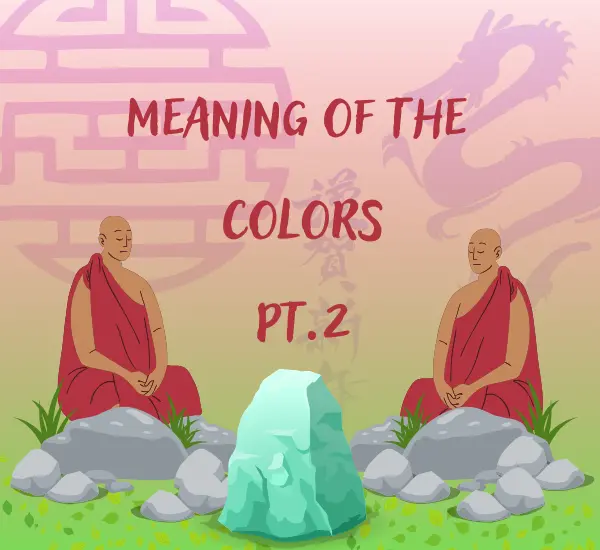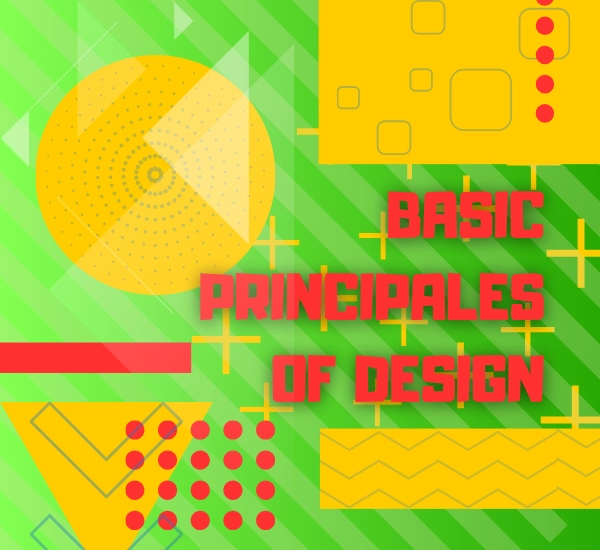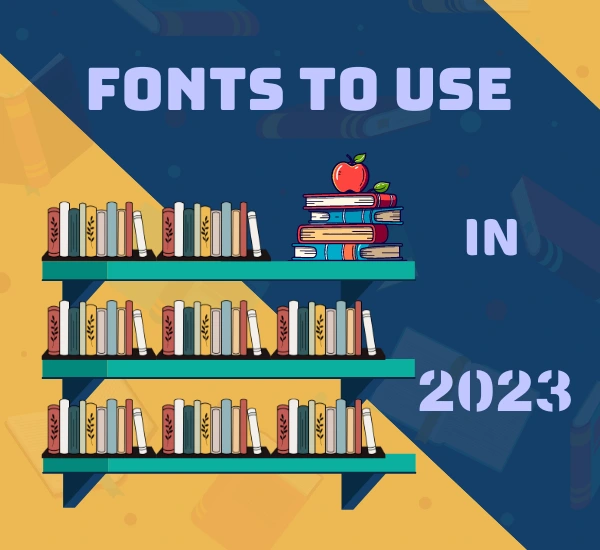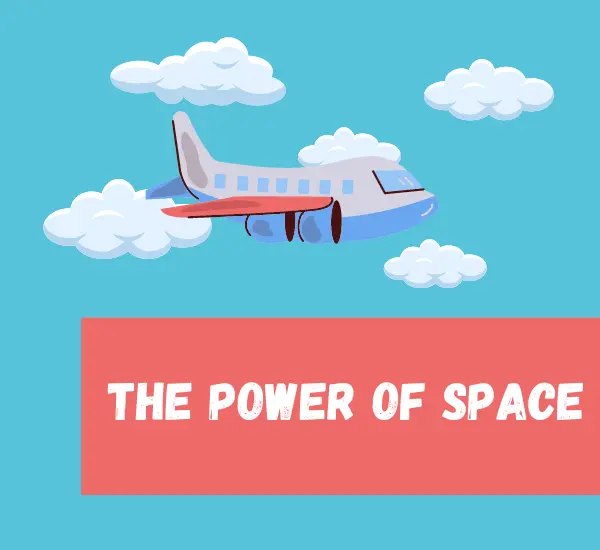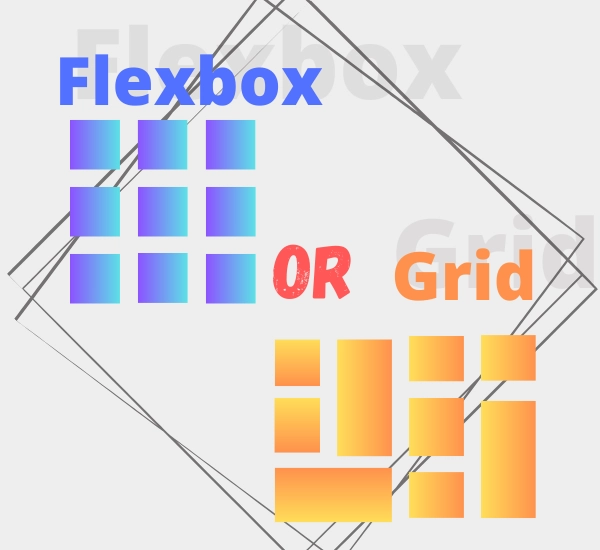How to Build a Solid Website Footer: A Practical Guide
Introduction
The footer, is one of its crucial components. While it may seem like a small area at the very bottom of the page, it’s where important information resides, which can be just as significant as the content at the top. In this article, we will discuss how to construct a proper footer on your website and why it is so essential.
Consider Footer Space
When designing your website’s footer, it’s essential to carefully consider the amount of space you allocate to it. Typically, a standard footer with a height ranging from 100 to 200 pixels works well for most websites. However, the specific height should align with the content and functionality you intend to include in the footer, ensuring it complements the overall design.
Divide into Sections
To enhance the user experience and facilitate easy navigation, it’s advisable to divide your footer into meaningful sections. Commonly used sections like „About Us,” „Contact,” „Quick Links,” and „Privacy Policy” serve as organizational tools, making it convenient for visitors to locate the information they’re seeking. This structured approach contributes to a user-friendly interface.
Contact Information
Providing accessible contact information is a fundamental aspect of any footer. Whether it’s an email address, phone number, or a user-friendly contact form, enabling users to reach out to you is crucial for building trust and fostering communication. Additionally, integrating a map link, especially if you have a physical location, can further enhance user engagement and convenience.
Quick Access Links
Including quick access links in your footer is a strategic way to guide users to key sections of your website efficiently. Whether it’s links to your blog, e-commerce store, primary navigation menu, or other critical pages, these links empower users to navigate your site with ease, enhancing their overall experience.
Privacy Policy Statement
If your website collects user data, it’s imperative to include a link to your privacy policy in the footer. This link demonstrates your commitment to data protection and regulatory compliance, instilling confidence in your users regarding their privacy and security.
Logo and Company Name
Your logo and company name are not to be overlooked in the footer. They serve as essential branding elements, reinforcing your corporate identity and making your website instantly recognizable to visitors. This consistent branding across all pages strengthens your online presence.
Legal Information
Depending on your website’s nature and jurisdictional requirements, you may need to incorporate legal information in the footer. This can include terms and conditions, copyright notices, and any other legal disclosures necessary to protect your rights and inform users about their responsibilities.
Responsiveness
In today’s digital landscape, it’s vital to ensure that your footer is responsive, meaning it adapts gracefully to various screen sizes and devices. A well-designed responsive footer guarantees that users on both desktop and mobile platforms can access and interact with its contents seamlessly.
Test and Improve
Once your footer is implemented, rigorous testing is essential to verify that all links and functionalities work as intended. Regularly assess user feedback and website analytics to identify areas for improvement. Be prepared to make necessary adjustments and updates to enhance the footer’s effectiveness continuously.
Aesthetics and Readability
The aesthetics and readability of your footer should not be underestimated. Selecting contrasting colors, legible fonts, and appropriate spacing ensures that the footer remains visually appealing and user-friendly. A well-designed footer contributes to a cohesive and harmonious website design, leaving a positive impression on your audience.
Conclusion
Creating the right footer for your website is not just about aesthetics; it’s also about usability. It’s the place where users seek information and navigational support, so it’s worth dedicating attention to it and designing it to be functional and appealing to visitors.