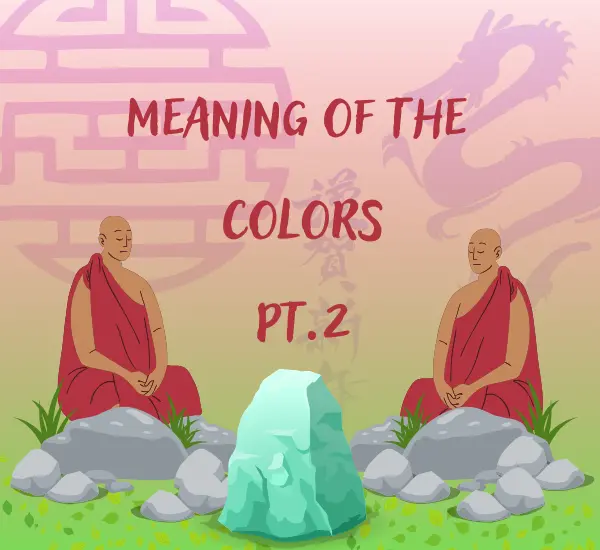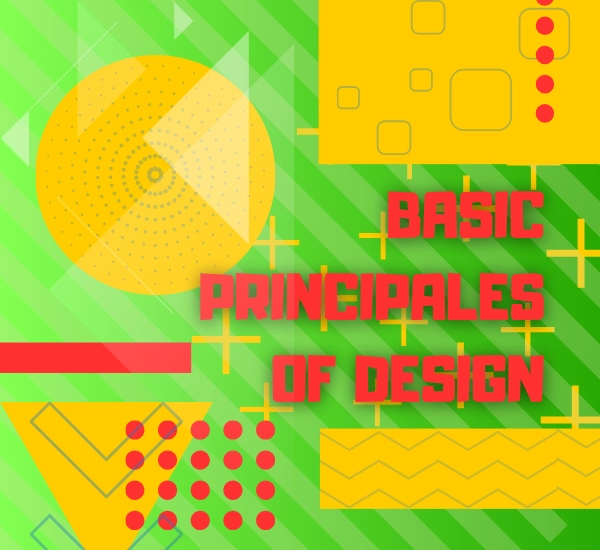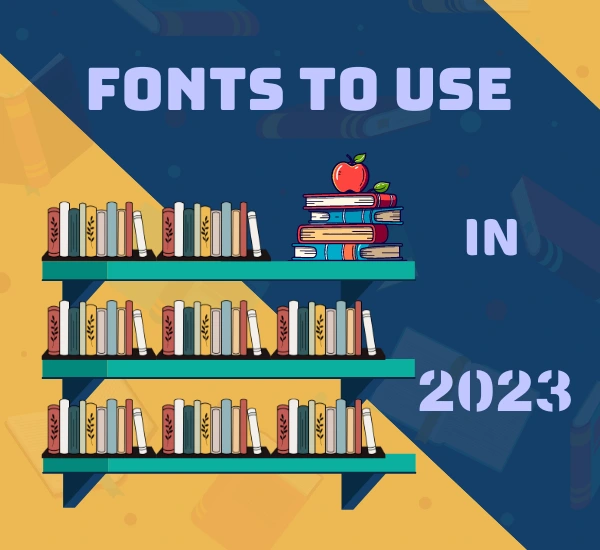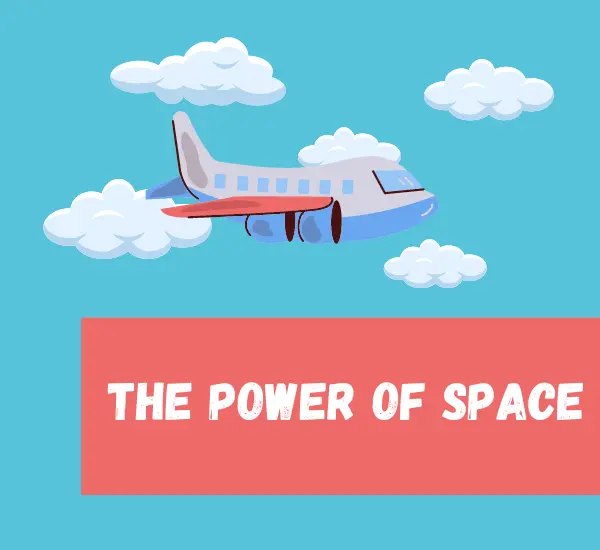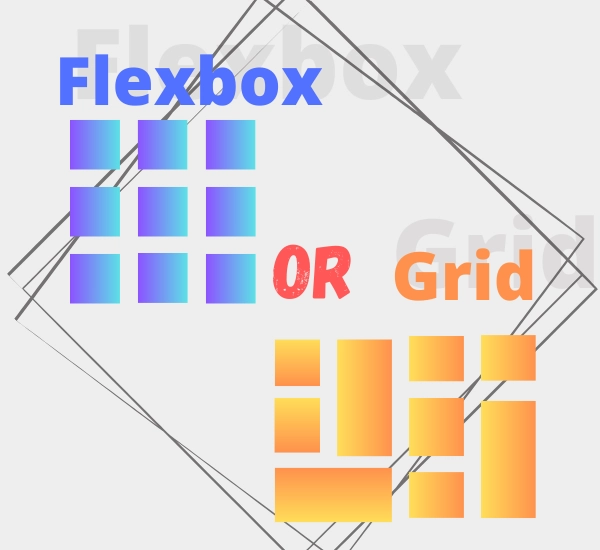Card-Based UI Design: Transforming User Experiences
Introduction
In today’s digital landscape, information is abundant, and capturing the user’s attention is an ever-present challenge. Card-based user interface (UI) design has emerged as a powerful solution to this challenge. It’s a design pattern that organizes content into distinct, visually appealing cards, offering a structured and engaging way to present information. In this comprehensive exploration, we’ll dive deep into card-based UI design, dissect its principles, and understand why it’s such a dominant force in mobile app and web design.
Understanding Card-Based UI Design
At its core, card-based UI design involves breaking down content or information into discrete cards, each typically representing a single piece of information, function, or interaction. These cards can vary in size, shape, and content, but they all share common traits:
- Modularity: Cards are self-contained units of content, making them easy to create, rearrange, and update.
- Visual Hierarchy: Cards leverage visual cues like size, color, and typography to establish a clear hierarchy of information.
- Interaction: Users can often interact with cards, such as clicking or tapping, to reveal more details or initiate actions.
Benefits of Card-Based UI Design
Card-based UI design offers several advantages that contribute to its popularity:
- Scannability: Cards make it easy for users to scan and digest content quickly, making them ideal for mobile users on the go.
- Flexibility: The modular nature of cards allows designers to create flexible layouts that adapt to various screen sizes and orientations.
- Engagement: Cards encourage interaction, increasing user engagement and time spent on a website or app.
- Consistency: By using a consistent card layout, designers can create a cohesive and visually pleasing user experience.
Examples of Card-Based UI Design
- Pinterest: Pinterest popularized the card-based layout with its „pins.” Each pin represents a piece of content or an idea, making it easy for users to explore and save.
- Google Now: Google Now utilizes cards to display personalized information, such as weather, traffic, and news updates, in a visually appealing and easily digestible format.
- Trello: Trello’s project management tool uses cards to represent tasks or items on a project board, providing a clear and organized view of project progress.
Designing Effective Cards
To create effective card-based UI designs, consider these key principles:
- Content Priority: Determine what content is most important, and ensure it is prominently featured on the card.
- Consistency: Maintain a consistent card layout, including dimensions, spacing, and typography.
- Mobile Responsiveness: Test and optimize cards for various screen sizes and orientations.
- Visual Cues: Use visual cues like shadows, colors, and icons to guide user interactions.
Conclusion
Card-based UI design has reshaped the way we present and consume information in the digital age. Its adaptability, user-friendliness, and capacity to engage users make it a compelling choice for both mobile app and web designers. By mastering the art of card-based UI design, you can create interfaces that are not only visually appealing but also highly effective in delivering information and enhancing user experiences.